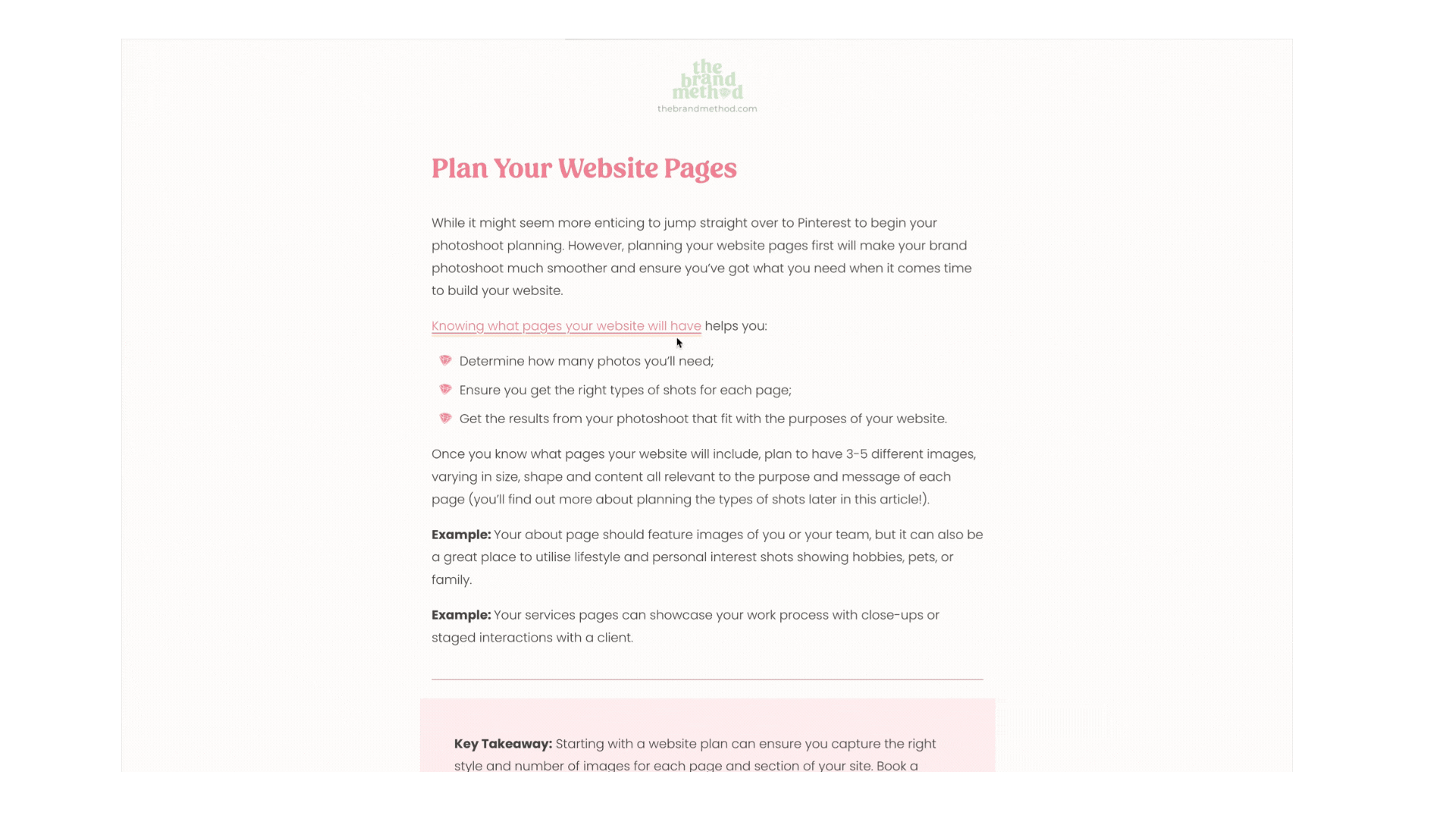How to Customise Your Squarespace Website
When it comes to building your website—whether you’re hiring a pro, picking a template, or bravely facing a blank slate and creating it yourself—choosing the right platform is crucial.
Squarespace is one of the best website builders out there, offering stunning templates, built-in features, and an easy-to-use editor. But here’s the thing: a stock Squarespace website can sometimes look... well, very Squarespace-y. And if you want a site that stands out, you’ll need to take things up a notch.
The good news? Customisation is totally possible! With the right tweaks—like using custom CSS, Squarespace plugins, and smart design choices—you can transform your site from basic to breathtaking.
Can You Make Your Squarespace Website Look Custom?
Absolutely! Squarespace sites are sleek and modern, but they can sometimes scream ‘template!’. If you want a professional, unique website, there are a few telltale signs of a DIY job you’ll want to avoid.
That’s where we come in! We love challenging ourselves to make Squarespace sites that you wouldn’t believe were built on Squarespace, infusing these features into our templates and custom-builds.
Below are our top 10 Squarespace customisations that will help your site look polished, on-brand, and anything but amateur.
Our top 10 customisations to make your Squarespace look professional (read: better and branded YOU!)
Add Custom Fonts
Squarespace offers a great selection of Google Fonts, but let’s be real—not all of them will match your brand. With custom CSS, you can upload your own fonts to make your website truly feel like you.
Pro Tip: Want a more dynamic design? Use different fonts for Heading 1 (H1) through Heading 4 (H4) to create a layered, professional look.
Custom fonts utilised for Headings, Paragraphs and featured text elements throughout Wealthy Wellness Business’ Squarespace website.
Custom hover links
Your links should pop! Instead of plain text changing colour, why not add a fun hover effect? Small details like this can make your site feel more interactive and modern. Here’s a few examples from sites' we’ve created:
Text moves when hovered, in the footer links of ItsaMatterofMoney.com
Links change colour (and have animated underline) on hover in Squarespace navigation, as seen on growtunnels.com
Background colour changes upon hover, in links on our website. Try it here.
Custom Dot Points
Ditch the basic dots! Use brand icons, arrows, checkmarks, or even tiny images to replace boring bullet points. This adds a personal touch and makes lists way more interesting to read.
Custom dot-point icons utilising a brand icon (diamond) and tick (great for showing features & benefits)
Custom Accordions
Squarespace’s accordion feature is a great way to condense content (like FAQs), but why not style them to match your brand? Change the font, colours, or add a custom icon!
Custom icon, text and colours used in the Squarespace accordion block.
Back to Top Button
Long pages can be a scroll-fest. Adding a stylish “Back to Top” button ensures visitors don’t get lost halfway down your page. Bonus points if you customise the icon to match your brand!
Split Screen Blog Summary
Squarespace’s blog summary blocks force text under images, but what if you want text beside the image? With some custom CSS, you can create a more engaging, easy-to-read layout.
Custom side-by-side carousel summary block, as used in our Essence Squarespace template.
Angled Scrolling Text
Scrolling text is a fun feature, but let’s take it up a notch. Layer two scrolling marquees at different angles to create a dynamic, attention-grabbing effect perfect for promotions and call-to-actions.
Angled scrolling text, as seen on Training Ground Outdoor Fitness’ Squarespace website.
House Icon as First Menu Item
In Squarespace sites, your logo links to your homepage automatically, but not all your website visitors will know that. Instead of a text-based “Home” link (which takes up space), replace it with a small house icon. It saves room and looks way more stylish.
Custom ‘Home’ icon, as seen on Organic Knowledge’s Squarespace website.
Custom ‘Sale’ on Shop Items
The default Squarespace ‘SALE’ tag can be easy to miss. Customise it with bold colours, unique icons, or even a flashing effect to make sure those discounts get noticed!
Custom ‘Sale’ tags, as seen on Gill Nicholls Nutrition’s Squarespace shop.
Custom Summary Carousel Arrows
Those tiny little arrows on your carousel? Yeah, they’re easy to overlook. With a bit of CSS, you can make them bigger, more colorful, and even match them to your brand.
Custom Squarespace summary carousel navigation buttons, as seen on our branding page here.
How to Customise Your Squarespace Site
Customisation doesn’t have to be intimidating! Squarespace makes it easy to tweak things with Site Styles, Custom CSS, and Code Injections:
🔹 Site Styles: Change fonts, colours, spacing, and button styles.
🔹 Custom CSS: Override built-in settings to achieve a fully customised look.
🔹 Code Injections: Add JavaScript, HTML, or CSS for advanced features (like plugins!).
If all of this sounds a bit overwhelming, don’t worry! That’s exactly why we created Style School for Squarespacers— our membership hub that’s full of step-by-step video tutorials that teach you how to use Squarespace’s built-in features and custom CSS to make your site look custom-built (without hiring a developer).
Ready to make your Squarespace site look amazing? Join us in Style School for Squarespacers today! 🚀